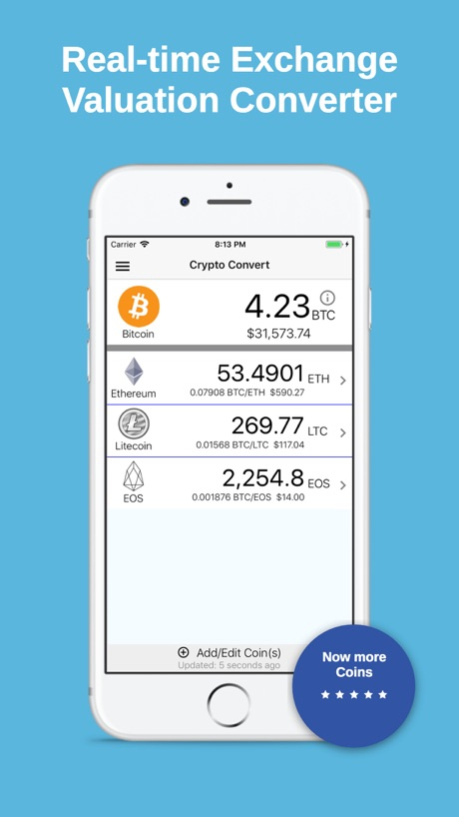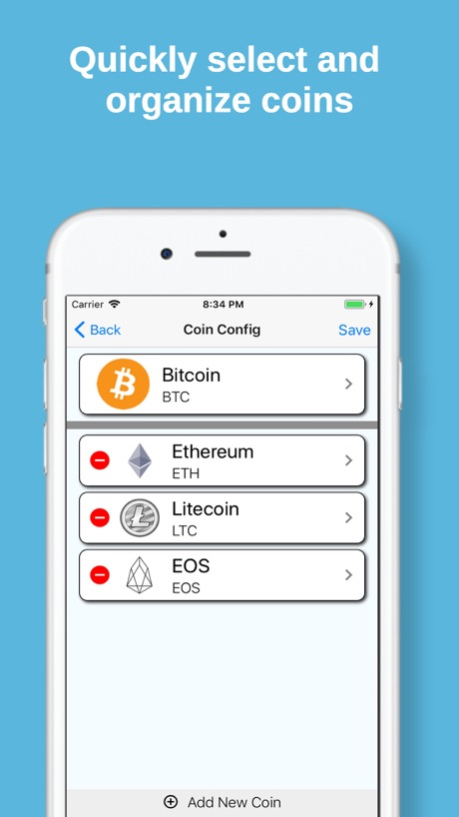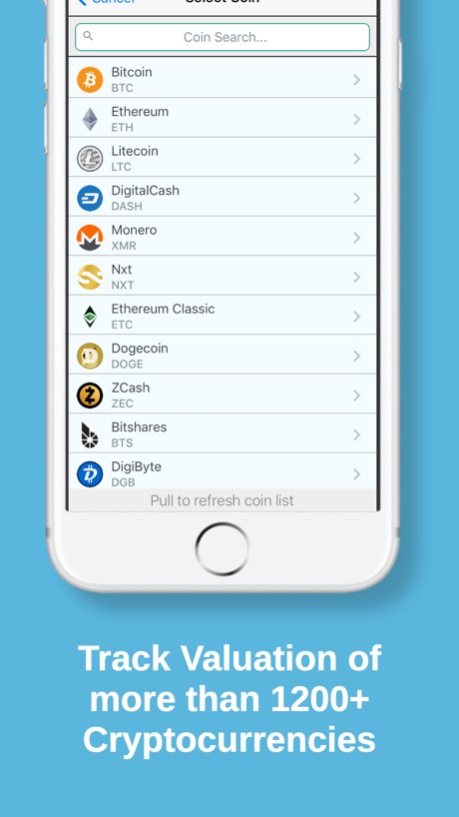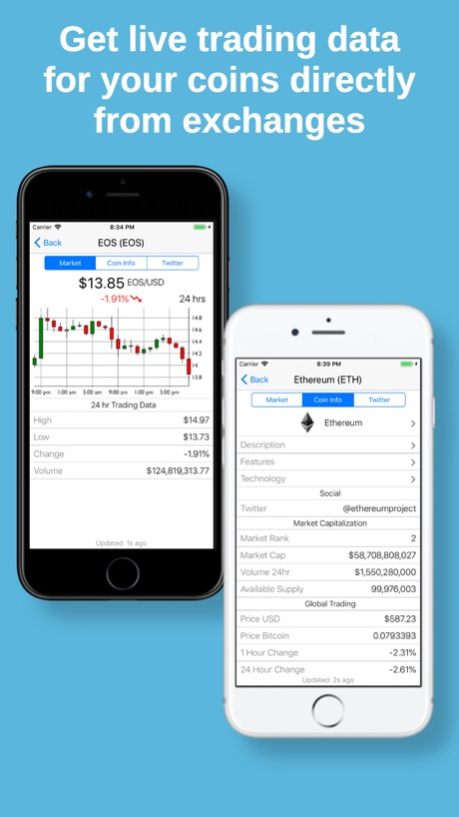Coin Convert App 3.05
Free Version
Publisher Description
*** ALL NEW VERSION ***
Now with support for over 1300+ coins with price charts, coin info & the latest news.
Use Coin Convert to quickly and conveniently convert the values of your cryptocurrencies between each other and conventional currency. The quick and easy to use user interface lets you select between more than 1300 alt-coins including Bitcoin, Ethereum, Litecoin, Ripple, Zcash, EOS, Stellar and many more recently released crypto-currencies. Bitcoin/Altcoin traders, investors, speculators, miners and anybody just interested in the new cryptocurrencies will find this app invaluable. Best of all, this handy conversion app is available for FREE.
Features:
- Handles over 1300+ cryptocurrencies and conventional currencies.
- Clean, uncluttered, flat user interfaces lets you check the values quickly and easily.
- Uses current trading values from the largest alt-coin trading exchanges throughout the world.
- Includes Bitcoin, Zcash, Ethereum, Litecoin, Monero, Factom, EOS, NEO and many more.
- Detailed prices charts, coin information and the latest news on every coin.
Use Coin Convert to quickly check the value of each of your alt-coins and it's FREE.
Jul 1, 2018
Version 3.05
This app has been updated by Apple to display the Apple Watch app icon.
Thanks for all the support for Coin Convert.
We update the app on a regular basis for stability and performance improvements.
- Added startup tutorial for new users.
About Coin Convert App
Coin Convert App is a free app for iOS published in the Accounting & Finance list of apps, part of Business.
The company that develops Coin Convert App is Nutec Development, LLC. The latest version released by its developer is 3.05. This app was rated by 1 users of our site and has an average rating of 4.0.
To install Coin Convert App on your iOS device, just click the green Continue To App button above to start the installation process. The app is listed on our website since 2018-07-01 and was downloaded 55 times. We have already checked if the download link is safe, however for your own protection we recommend that you scan the downloaded app with your antivirus. Your antivirus may detect the Coin Convert App as malware if the download link is broken.
How to install Coin Convert App on your iOS device:
- Click on the Continue To App button on our website. This will redirect you to the App Store.
- Once the Coin Convert App is shown in the iTunes listing of your iOS device, you can start its download and installation. Tap on the GET button to the right of the app to start downloading it.
- If you are not logged-in the iOS appstore app, you'll be prompted for your your Apple ID and/or password.
- After Coin Convert App is downloaded, you'll see an INSTALL button to the right. Tap on it to start the actual installation of the iOS app.
- Once installation is finished you can tap on the OPEN button to start it. Its icon will also be added to your device home screen.